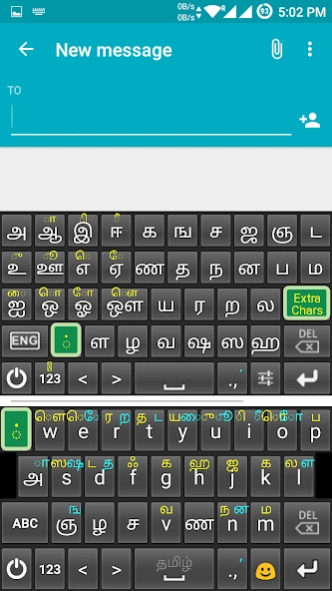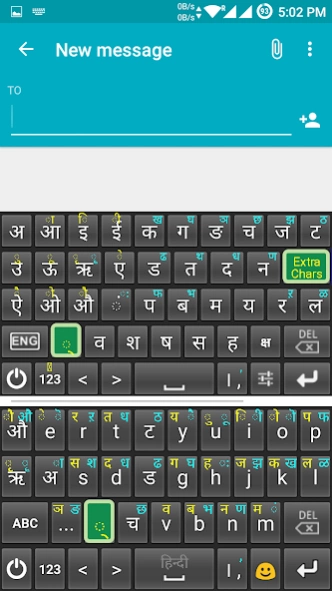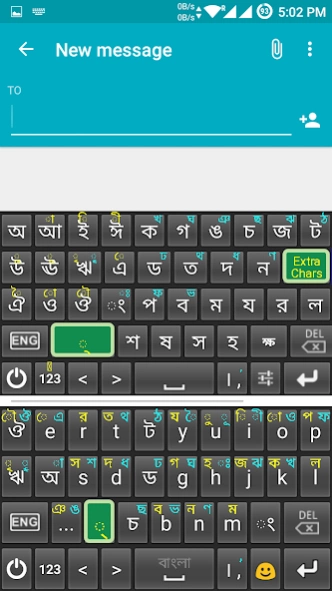Chandroid Indian Keyboard 0.1.9
Free Version
Publisher Description
Chandroid Indian Keyboard - A Indian language Keyboard application with built in word suggestions and Emoji.
A simple Indian languages input tool which supports Hindi हिन्दी, Marathi मराठी, Bangla বাংলা, Punjabi ਪੰਜਾਬੀ, Gujarati ગુજરાતી, Telugu తెలుగు, Tamil தமிழ், Kannada ಕನ್ನಡ, Oriya ଓଡ଼ିଆ and Malayalam മലയാളം languages with built in dictionary for word suggestions. And also supports all Emoji ☺ smileys, extra symbols which includes Arrows , Mathematical symbols, rounded characters and many clip arts.
Features
★ Built in dictionary for word suggestions for each language nearly 50,000 words
★ Four different key board layouts are present to each language with Full layout, compact layout and phonetic QWERTY layout.
★ Emoji smileys ☺ keyboard exists
★ Mathematical formulas can be typed using this keyboard.
★ More symbols like Arrows, clip arts are supported.
★ Fetches words suggestions from device's personal dictionary for all languages.
★ Colors for hint characters (which are displayed on top of main characters) can be customized.
★ Keyboard key background can be chose between normal, border less flat look, Indian tricolors, pink, blue oval themes.
Usage:
• Long press or double tap to get cyan color characters.
• Long press on Extra Chars buton to get extra characters dialog.
• Long press on Space Bar to get change keyboard layouts dialog.
• On long press of English lowercase character will result uppercase character. Ex: long press on a will result A .
• To get కా tap on క + then tap on ఆ ( క + ఆ = కా )
• To get ద్ర tap on ద then ్ then ర ( ద + ్ + ర = ద్ర )
⇨ Hindi : ( क + आ = का ) ( द + ् + र = द्र )
⇨ Bengali : ( ক + আ = কা ) ( দ + ্ + র = দ্র )
⇨ Punjabi : ( ਕ + ਆ = ਕਾ ) ( ਦ + ੍ + ਰ = ਦ੍ਰ )
⇨ Gujarati : ( ક + આ = કા ) ( દ + ્ + ર = દ્ર )
⇨ Oriya : ( କ + ଆ = କା ) ( ଦ + ୍ + ର = ଦ୍ର )
⇨ Tamil : ( க + ஆ = கா ) ( த + ் + ய = த்ய )
⇨ Telugu : ( క + ఆ = కా ) ( ద + ్ + ర = ద్ర )
⇨ Kannada : ( ಕ + ಆ = ಕಾ ) ( ದ + ್ + ರ = ದ್ರ )
⇨ Malayalam : ( ക + ആ = കാ ) ( ദ + ് + ര = ദ്ര )
build 4
⇨ Keyboard keys size increased.
build 5
⇨ Implemented fetching suggestions from device's personal dictionary for English keyboard.
⇨ Implemented basic Emoji smileys.
build 6 & 7
⇨ Increased dictionary prediction words count to 50,000 for each Indian language.
⇨ New phonetic keyboard layout created for phonetic input. Which is in experimental testing stage.
⇨ Hint character colors can be customised using settings.
⇨ New Indian tricolor key background, pink, blue oval themes added.
build 8
⇨ Almost all Emoji smileys and other clipart supported.
⇨ Added new More button to shift symbols key board with all available symbols including arrows, rounded characters and mathematical symbols.
About Chandroid Indian Keyboard
Chandroid Indian Keyboard is a free app for Android published in the System Maintenance list of apps, part of System Utilities.
The company that develops Chandroid Indian Keyboard is Chandra kanth Injamuri. The latest version released by its developer is 0.1.9.
To install Chandroid Indian Keyboard on your Android device, just click the green Continue To App button above to start the installation process. The app is listed on our website since 2015-07-30 and was downloaded 20 times. We have already checked if the download link is safe, however for your own protection we recommend that you scan the downloaded app with your antivirus. Your antivirus may detect the Chandroid Indian Keyboard as malware as malware if the download link to com.chandroid.kanthkeyboard is broken.
How to install Chandroid Indian Keyboard on your Android device:
- Click on the Continue To App button on our website. This will redirect you to Google Play.
- Once the Chandroid Indian Keyboard is shown in the Google Play listing of your Android device, you can start its download and installation. Tap on the Install button located below the search bar and to the right of the app icon.
- A pop-up window with the permissions required by Chandroid Indian Keyboard will be shown. Click on Accept to continue the process.
- Chandroid Indian Keyboard will be downloaded onto your device, displaying a progress. Once the download completes, the installation will start and you'll get a notification after the installation is finished.